Rplus Service ERP
Rplus Service ERP is an all-encompassing software solution designed to meet the needs of any service business. It efficiently manages every aspect of operations, from lead generation to sales, billing, delivery, sales warranty, project management, AMC (Annual Maintenance Contracts), complaint management, service center operations, rentals, purchases, and stock management.
In-Depth Features of Rplus Service ERP
Rplus Service ERP is designed to provide a holistic solution for service businesses, covering every aspect from lead generation to project management. Here’s a more detailed breakdown of its features:
Lead Generation
- Multi-Channel Lead Capture: Integrate with websites, social media platforms, and marketing campaigns to capture leads from various sources.
- Automated Lead Distribution: Distribute leads automatically to the right sales representatives based on predefined criteria.
- Lead Nurturing: Use automated email campaigns and follow-up reminders to nurture leads through the sales funnel.
Sales Management
- Quotation Management: Create professional quotations with customizable templates. Track quotation status and manage revisions.
- Sales Orders: Convert accepted quotations into sales orders seamlessly. Manage sales orders with real-time tracking.
- Sales Analytics: Use advanced analytics to track sales performance, forecast sales trends, and identify high-performing products and services.
Billing
- Automated Invoicing: Generate invoices automatically based on sales orders and delivery confirmations. Customize invoice templates.
- Payment Integration: Integrate with payment gateways to facilitate online payments. Track payment status and manage overdue invoices.
- Recurring Billing: Set up recurring billing for subscriptions or maintenance contracts, with automatic invoice generation.
Delivery Management
- Real-Time Delivery Tracking: Provide customers with real-time tracking information for their deliveries.
- Route Optimization: Optimize delivery routes to reduce transportation costs and improve delivery times.
- Electronic Proof of Delivery: Capture electronic signatures and photos as proof of delivery.
Sales Warranty
- Warranty Registration: Register warranties automatically when sales are recorded. Track warranty periods and coverage.
- Warranty Claims: Streamline the process for customers to file warranty claims. Track the status and resolution of each claim.
- Warranty Notifications: Automatically notify customers of warranty expirations and renewal options.
Project Management
- Task Management: Break down projects into tasks and subtasks. Assign tasks to team members and track progress.
- Gantt Charts: Use Gantt charts to visualize project timelines and dependencies. Adjust project plans dynamically.
- Resource Management: Allocate and manage resources effectively to ensure projects are completed on time and within budget.
Annual Maintenance Contracts (AMC)
- Contract Creation: Create detailed maintenance contracts specifying the scope of services, duration, and pricing.
- Service Scheduling: Schedule regular maintenance visits based on contract terms. Automate service reminders.
- Contract Renewals: Manage renewals seamlessly, with automated reminders for upcoming contract expirations.
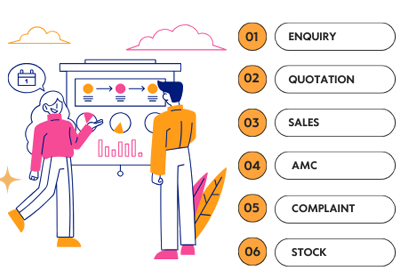
Complaint Management
- Omnichannel Complaint Registration: Allow customers to register complaints through various channels, including phone, email, and web portals.
- Automated Complaint Assignment: Automatically assign complaints to the appropriate service personnel based on the nature of the issue.
- Resolution Tracking: Track the progress of each complaint and ensure timely resolution. Collect customer feedback post-resolution.
Service Center Operations
- Job Card Creation: Create detailed job cards for each repair or service task, specifying the work to be done and required parts.
- Spare Parts Inventory: Manage spare parts inventory efficiently, tracking usage and reordering when necessary.
- Service History: Maintain a detailed service history for each customer and product, ensuring transparency and accountability.
Rental Management
- Rental Agreements: Create and manage rental agreements, specifying terms, duration, and pricing.
- Asset Tracking: Track the location and condition of rented assets. Schedule maintenance for long-term rentals.
- Billing and Renewals: Automate billing for rental periods and manage renewals effectively.
Purchase Management
- Purchase Order Creation: Generate purchase orders with customizable templates. Track order status and delivery schedules.
- Vendor Management: Maintain detailed records of vendors, including contact information, performance, and transaction history.
- Purchase Returns: Handle purchase returns efficiently, tracking returned items and managing refunds or replacements.
Stock Management
- Real-Time Inventory Control: Monitor stock levels in real-time across multiple warehouses and locations.
- Stock Movement Tracking: Track the movement of stock within and between warehouses, ensuring accurate inventory records.
- Barcode and RFID Integration: Use barcode and RFID technology to streamline inventory tracking and reduce errors.
Benefits of Rplus Service ERP
- Comprehensive Solution: Integrates all business processes into a single platform, eliminating the need for multiple software solutions.
- Operational Efficiency: Automates routine tasks, reducing manual efforts and freeing up time for strategic activities.
- Enhanced Customer Experience: Ensures timely and accurate service delivery, leading to higher customer satisfaction and loyalty.
- Data-Driven Decisions: Provides real-time data and analytics to support informed decision-making and strategic planning.
- Scalability and Flexibility: Adapts to the growing needs of your business, with flexible features and customizable modules.
- User-Friendly Interface: Intuitive and easy-to-use interface ensures quick adoption by users with minimal training.
Rplus Service ERP is designed to help service businesses operate more efficiently and effectively, providing a robust solution for managing all aspects of their operations.